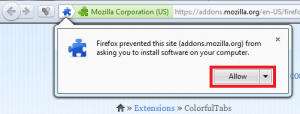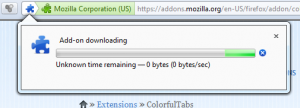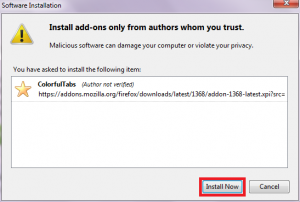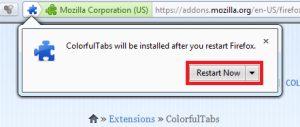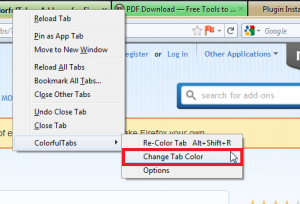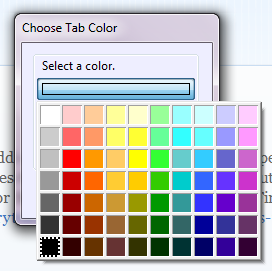Here’s how to organize tabs by color in Firefox:
1. Go to addons.mozilla.org/en-US/firefox/addon/colorfultabs/?application=firefox&id=1368 using Firefox browser and click on ‘Add to Firefox’.
2. Allow and wait for the add-on to get downloaded.
3. Click on ‘Install Now’ when prompted.
4. Click ‘Restart Now’ after the add-on installation is complete.
5. Enjoy Colorful Tabs!
6. The colors of the tabs are generated at random. If you want to change the color of a tab, right-click on that tab and select ‘ColorfulTabs>Change Tab Color’ and select a new color.