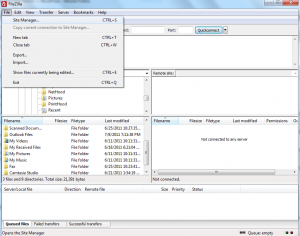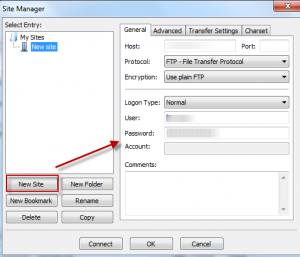Filezilla is an easy to use and free FTP client that makes it very convenient for bloggers, webmasters, and others who maintain or design websites/blogs to transfer files back and forth from web server.
For frequently connecting to different web hosts, it is better to make a new site profile within Filezilla for each of those and simply use Site Manager to connect to desired host via FTP instead of typing in credentials again and again.
Here is how :
1. Open Filezilla and select File > Site Manager
2. Under the My Sites column, click on New Site and enter your FTP credentials (username, password, account type) as well as the server name that you are trying to connect.
3. Once done, hit Ok. The saved sit should be listed with the desired credentials.
4. For connecting, just bring up the site manager window and hit Connect for any server you want to connect to via FTP.
This is a handy feature when there are multiple servers to whom FTP connections are needed on a regular basis, creating multiple sites under site manager and using them proves to be a timesaver when using Filezilla.