Here’s how to monitor hard disk health in Linux Mint / Ubuntu with the help of GSmartControl:
1. Issue the following command at the terminal –
sudo apt-get install gsmartcontrol
During installation, you may be prompted for configuring ‘Postfix’. Select ‘<Ok>’.
On the next screen, select ‘No configuration’ and then select ‘<Ok>’.
Now, the installation will be completed successfully.
2. After the installation is complete, click on ‘Menu>System Tools>GSmartControl’ to start the application and view the hard disk health status.
The hard disk shown in the above screenshot is a virtual hard drive. The following screenshots from the projects page show the information you’ll see with physical drives present –
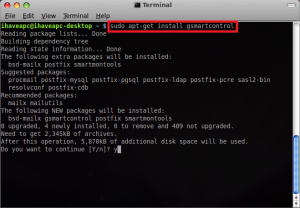






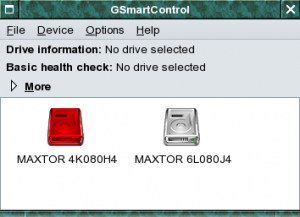
Trackbacks