Here’s how to install and use Netspeed, a network speed applet for Linux Mint / Ubuntu / Gnome Desktop:
1. Issue the following command at the terminal –
sudo apt-get install netspeed
2. After the installation is complete, right-click the Gnome desktop panel and select ‘Add to Panel…’.
3. Select the ‘Network Monitor’ applet and click ‘Add’.
4. The ‘Netspeed’ applet will appear on the panel and start displaying the network speed of the active network interface.
5. To view the details of the network interface, right-click the applet and select ‘Device Details’.
6. If you want to display network speed for any other active network interface or if you want to change how the network speed is being displayed, right-click the applet and select ‘Preferences’.
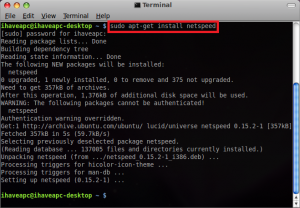

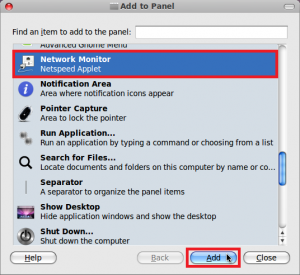
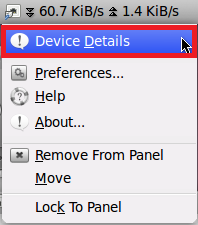
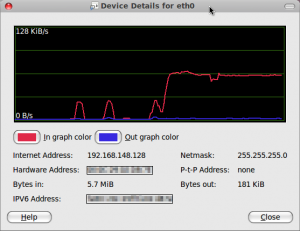

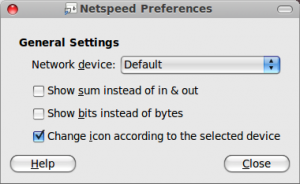
Is there really an add-to-panel dialog in Ubuntu Oneiric? It’s not obvious how to add netspeed or indicators anywhere in Oneiric.