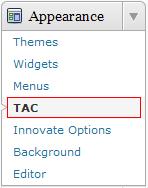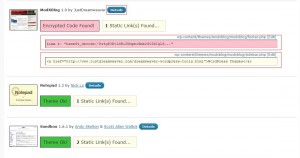Follow the following instructions in order to check the WordPress themes for malicious code:
1. In WordPress admin panel, go to ‘Plugins>Add New’ and search for ‘TAC’. TAC (Theme Authenticity Checker) WordPress plugin scans all the installed themes for potentially malacious or unwanted code.
Click on ‘Install Now’. Click ‘OK’ to confirm installation.
2. After the installation is complete, click ‘Activate Plugin’.
3. In WordPress admin panel, go to ‘Appearance>TAC’.
4. TAC will scan all your installed WordPress themes and display the results. You can click on ‘Details’ to view encrypted code and static links as well as the path to the theme files which contain encrypted code / static links.