We all are well aware that no anti-virus software has a 100% detection rate. To ensure that the PC remains free from virus/malware infection, we need to supplement antivirus with a good anti-malware program. Hitman Pro by SurfRight is one such anti-malware. The program not only scans your PC for malware infections but also uses a multivendor cloud in the backend, to which it uploads any file with suspicious behaviour. The file is scanned in the cloud using multiple scanners to determine is the file is safe or malicious. Also, the software does not conflict with already installed anti-virus software on your PC. We found that Hitman Pro is surprisingly good at detecting and removing persistent malware which was not even showing up in the anti-virus scans. Follow the following steps to get your PC free of those persisting malwares and pet viruses 🙂
1. Go to http://www.surfright.nl/en/downloads/ and download the program version appropriate for your operating system. We downloaded the software for 32-bit Windows XP.
2. Double click the downloaded file for launching the setup/scanner wizard.
3. Click ‘Next’ to continue.
4. Accept the license agreement and click ‘Next’ to continue.
5. The program will start scanning your system for malware infections.
6. It will display the list of malicious files found on your system and will mark them for quarantine or deletion. You can modify the action to be taken by clicking on the option, which will display a drop down menu with all possible actions for that file. At this point, if the program finds a suspicious file on the system but cannot classify it, it will compress and upload the file to it’s multivendor cloud for scanning and classification. If you do not want to upload the file, you’ll also see an option to cancel the upload.
7. After the scanning is complete and you have selected appropriate actions for the detected malware files, click next to remove the detected malware files. (When you run the program for the first time, the program will ask you to enter the purchased key or activate free license for 30 days after this step. Activating free license will require user to just click a button. No personal information needs to be given. The free option is good enough for getting rid of the detected malware.)
Another great thing about this software is that it is portable. You can carry around the previously downloaded file in your usb drive and scan any system for malware infections as required.
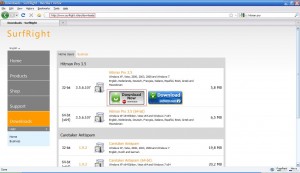
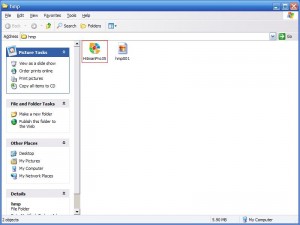

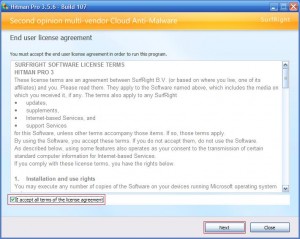
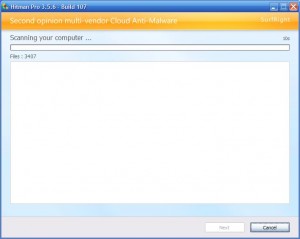
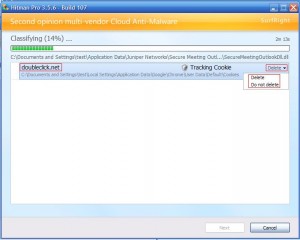
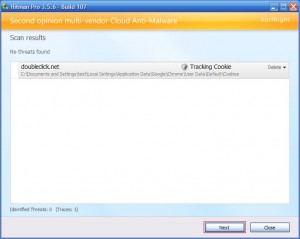
Trackbacks