How To Enable Scheduled Scans For Windows Defender In Windows 10
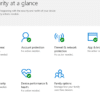
Windows Defender can be scheduled to run automatic scans in Windows 10.
Here is how :
First, access Task Scheduler from Windows Administrative Tools in Start menu.
Next, drill down to Task Scheduler (Local) >Â Task Scheduler Library > Microsoft > Windows.
Scroll down and click on Windows Defender.
In the right pane, a scheduled task will already be listed for Windows Defender scan but...
How To Prevent Scan Of Specific Files And Folders In Windows Defender

Windows Defender can skip scanning specific files, folders or processes if an exclusion is added for these. This can be done if a large set of files or folders which are unchanged or inactive take significant time to be scanned and so need to be skipped. This also makes the overall PC scans quicker.
Here’s how to set file, folder and process level exclusions for Windows Defender in Windows...