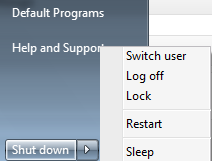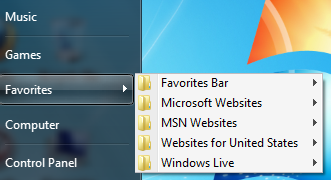How To Backup Only Specific Folders In Windows 7

The built-in backup utility in Windows 7 can be customized so that only specific folders can be backed up without backing up the system files or entire system image.
Here is how to set Windows 7 backups so that only selected folders are backed up :
1. Go to Control Panel > Backup and Restore.
2. Select “Set up backup” if no other backup is present.
3. Choose a backup location (preferably...
How To Quickly Save Bing Desktop Wallpapers In Windows 7

If you have Bing Desktop installed in Windows 7, then you know that Bing changes your desktop wallpaper everyday with stunning images. Here’s how to quickly save Bing Desktop wallpapers in Windows 7:
1. Right click on your desktop and select ‘Personalize’.
2. Click ‘Desktop Background’.
3. Right click the Bing wallpaper and click ‘Open’.
4. Once the Bing...
How To Get Recycle Bin In System Tray In Windows 7
It’s annoying to have to go through multiple clicks for opening / emptying the recycle bin in Windows 7 when you have multiple windows open. Here’s how to get the recycle bin in system tray in Windows 7 using MiniBin and avoid this inconvenience:
1. Go to e-sushi.net/minibin/ and click on ‘MiniBin-3.8.3.0-Setup.zip’ to download and save the file.
2. Extract and run the ‘MiniBin-3.8.3.0-Setup.exe’...
How To Create A Windows 7 System Image

Windows 7 comes with a useful backup tool through which it is possible to create an entire system image. This can be used to quickly restore Windows instead of installing it fresh and then customizing it.
To create a system image of Windows 7 :
1. Open Control Panel and select “Backup and Restore”.
2. Click on “Create a system image”.
3. This will show the possible places...