How To Secure Yahoo Mail Using SSL
Yahoo mail be default is without SSL. What this means is that it is less secure when using public networks because data is sent and received without any encryption.
To enable SSL in Yahoo mail :
1. Sign into Yahoo mail account and select “Mail options” by clicking on the gear icon on top right.
2. Enable the tick mark next to “Turn on SSL” and save the changes.
3. After refreshing...
Quickly Generate A List Of Strong And Random Passwords Online
When using a lot of web services, it is better to use different passwords that are random and strong.
Here is how to generate a list of random strong passwords online using random.org :
1. Go to www.random.org/passwords
2. Select how long the passwords should be and how many of them need to be generated.
3. Hit “Get Passwords” to get a list of generated passwords.
This is a great way...
How To Quickly Scan Websites For Malware Infections
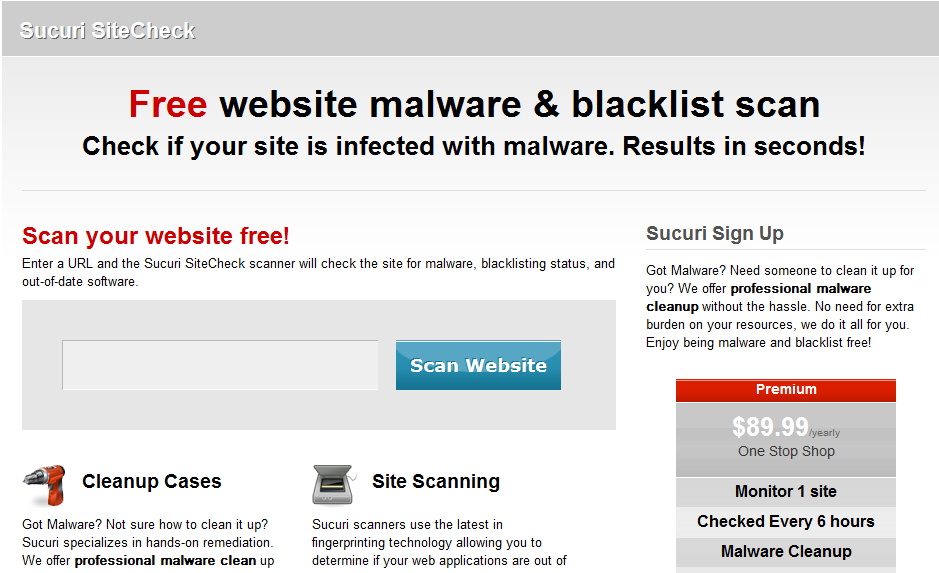
With most applications being hosted online, it is no surprise that malware/virus infections affect websites too just like local PCs.
Here is a cool and free online tool that can check any website for malware infections and display detailed results :
1. Go to Sucuri SiteCheck and enter the name of the website that needs to be scanned.
2. Hit “Scan Website” for the scan to begin.
3. Once...