How To Use The Convert Currency Feature In Opera Browser

Opera browser has a built-in currency converter that can scan numbers with currency symbols on web pages when that text is selected and display it’s equivalent value in another currency. This feature is enabled by default but it displays the output currency value based on the location during installation of Opera.
To change this :
Access Opera settings through (Alt+P) or Menu>Settings.
Go...
Enable VPN Mode When Using Opera For Better Privacy

When using a browser directly to surf websites, location as well as IP details can be identified. A VPN  (Virtual Private Network) connection masks this by using a virtual location and an IP address which is different than the actual one.
Opera browser offers a built-in VPN feature that can be enabled to surf the web without installing any external add-ons separately. Also, there is no data limit...
How To Enable Single Key Shortcuts In Opera 11.6 Browser
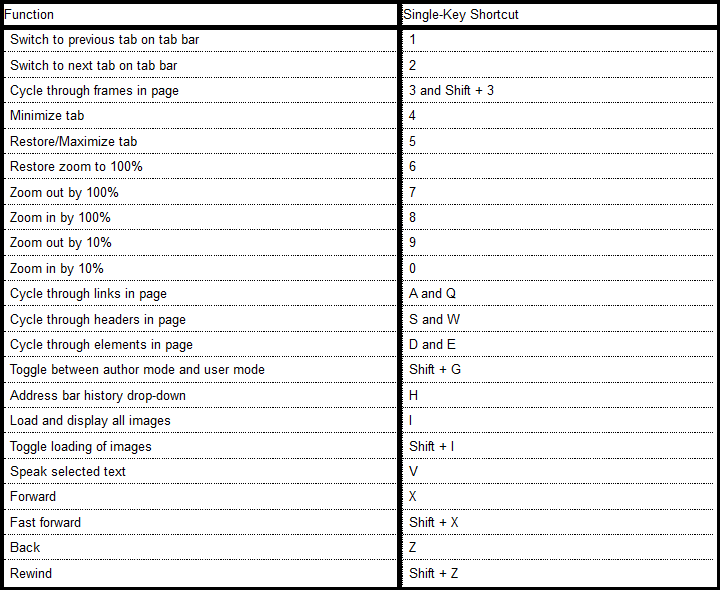
Here’s how to enable single key shortcuts in Opera 11.6 browser:
1. Click on ‘Opera>Settings>Preferences…’
2. Click on ‘Advanced>Shortcuts’ and check the option ‘Enable single-key shortcuts’. Click ‘OK’ when done.
3. The following single key shortcuts will become available in Opera 11.6 browser –