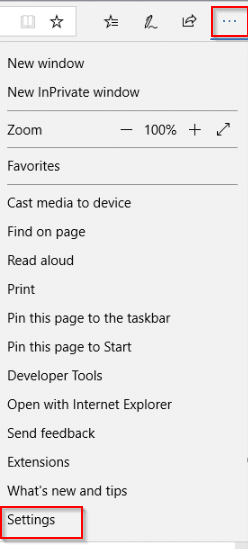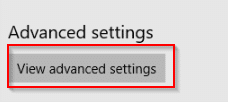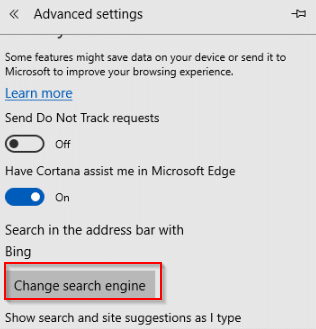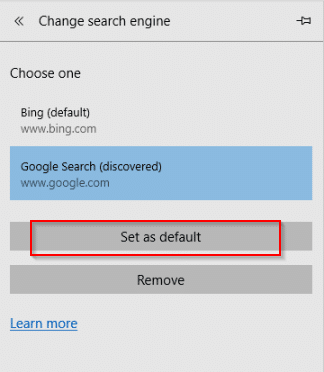The default search engine in Microsoft Edge is Bing. However, when trying to set it to something else, Edge will by default not show any other options.
This is because unless you have visited the other search engines using Edge, it won’t be possible to change the default search. It however can be changed to any other search engine that supports OpenSearch if needed.
Here is how to change it :
First, open other search engines like Google from Edge.
Then, click on the dots at top right of Edge window and choose Settings.
Scroll to Advanced settings and select View advanced settings.
Click on Change search engine.
The search engines visited in Edge will be listed besides Bing. Choose the required one and set it as default.
All done.