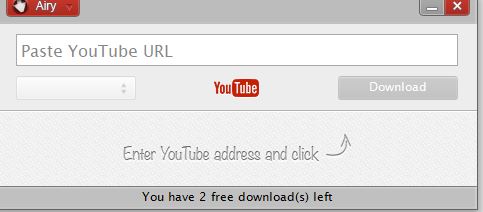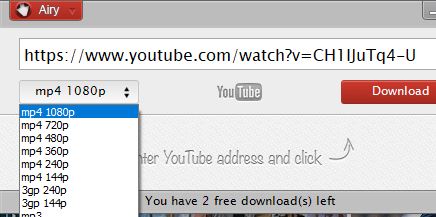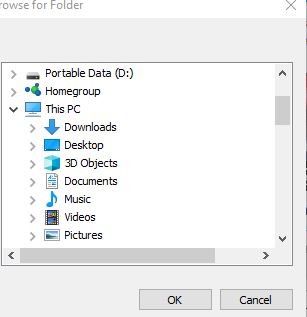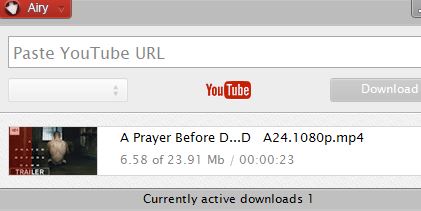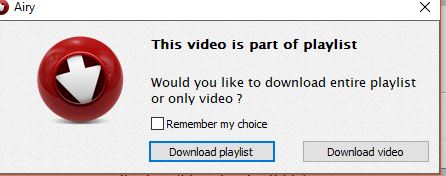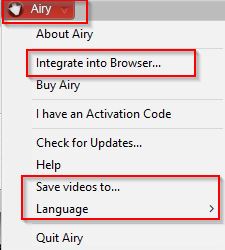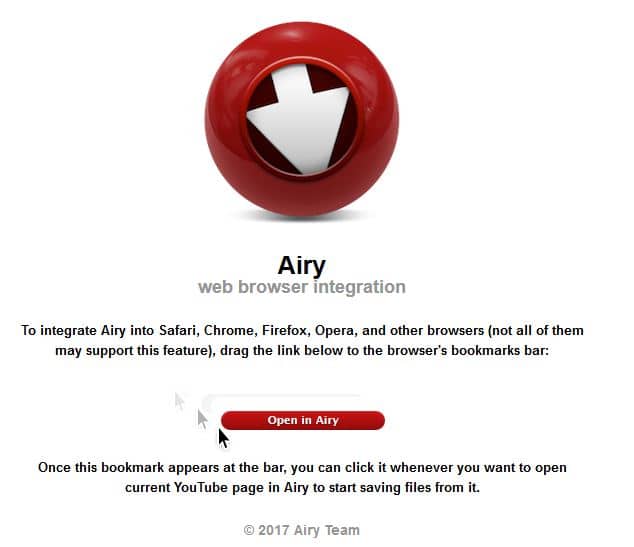Airy YouTube Downloader is an easy to use tool to download YouTube videos for Windows and Mac. It can download them into various video formats as well as MP3 format.
The trial version for Windows allows upto 2 downloads and can be downloaded from here.
Once installed, the main interface consists of pasting the YouTube video link for downloading along with the output format.
Airy YouTube Downloader will parse the input link and if valid allow for downloading. The output format can be changed to various types like mp4 and 3gp with different video quality (as supported by the original video).
Click Download an choose the destination path where it will be stored.
The download progress will be shown in the bottom pane and also, multiple videos can be downloaded in batch when using the premium version.
Another useful option is that if the input YouTube video link is a part of playlist, there will be an option of downloading the entire playlist or just that specific video.
Airy YouTube Downloader also offers browser integration. To do this, click the top left Airy icon and choose Integrate into Browser. Other ptions like changing language and setting a destination folder for downloaded videos can also be configured from here.
Then, drag the link to bookmarks bar in the browser. From now on, it can then be directly used from browsers.
Overall, an easy to use tool. Do try it out.