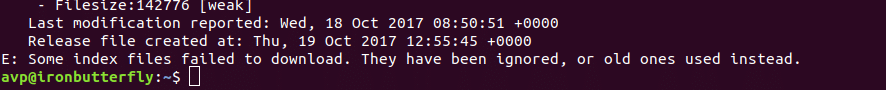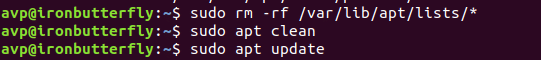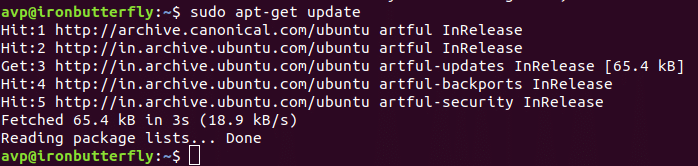After installing Ubuntu 17.10 and trying to update it, there may be errors about index files failing to download.
This can be fixed by running the following three commands :
sudo rm -rf /var/lib/apt/lists/*
sudo apt clean
sudo apt update
sudo apt clean
sudo apt update
This will delete the existing repositories and reinitialize them. Running updates after this won’t show the errors anymore.
All done.