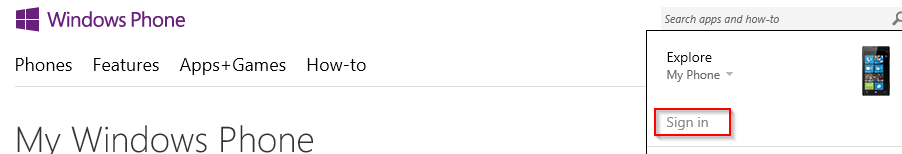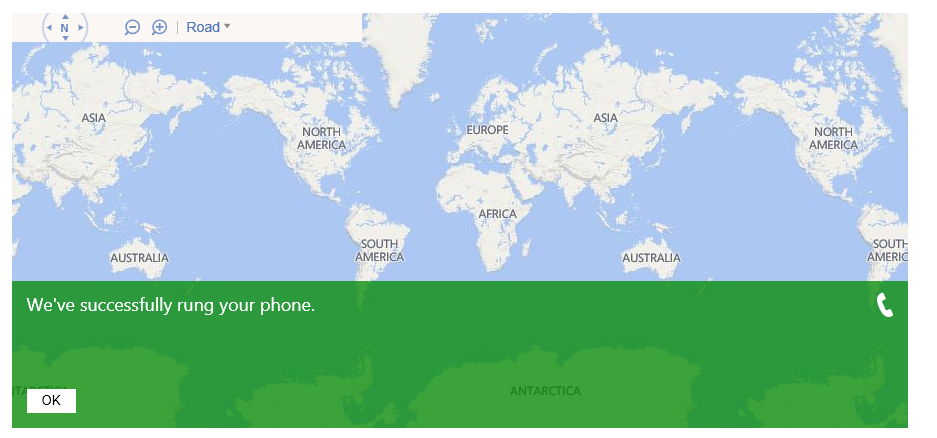Windows Phone comes with a free web management service that can remotely ring, locate or erase the phone. This is the official Microsoft Windows Phone web service and not a 3rd party app . It can be useful at times just to remotely ring the phone just to know where it is or to test.
Here is how to ring Windows Phone remotely :
First, from the phone itself, choose Settings and go to “Find my phone”.
Here, enable the check marks next to push notifications and periodic location saving. (The periodic saving of location is useful to find the phone in case it is lost without actually keeping the location service turned on all the time.)
Now, login to Windows Phone website using the same Microsoft account which is used on the Windows phone.
Next, click on “Find My Phone”

The phone will now ring constantly even if the volume is off or set to vibrate. Use the power button to lock the screen and stop the ringing. Also, the web dashboard will display the status regarding the remote rings sent to the phone.
This is a useful remote management service to have. 🙂