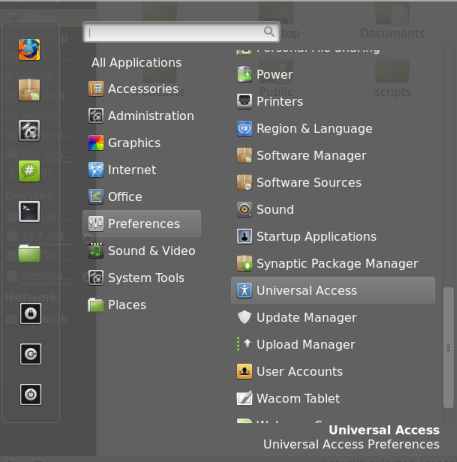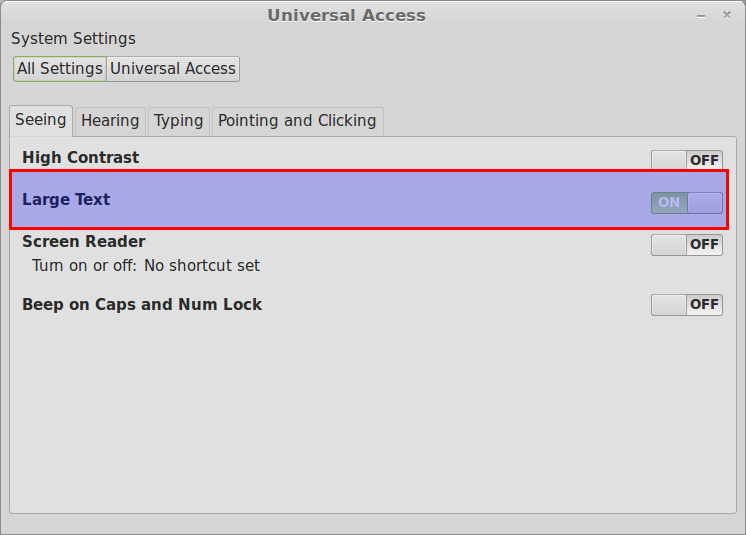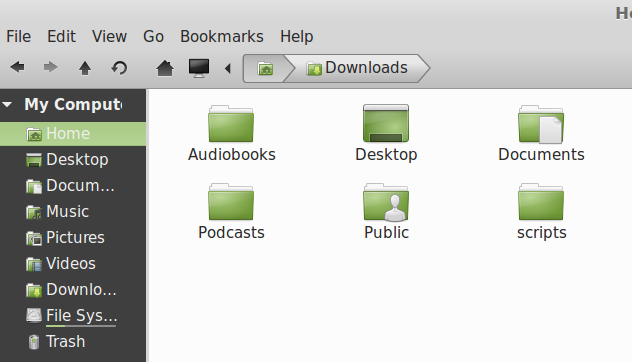The default text size, system wide is normal in Linux Mint 15.
To increase text size :
Go to Preferences > Universal Access.
From the “Seeing” tab, turn the slider to “ON” for “Large Text”.
From now on, all the text display will be of large size in Linux Mint.
Cheers.