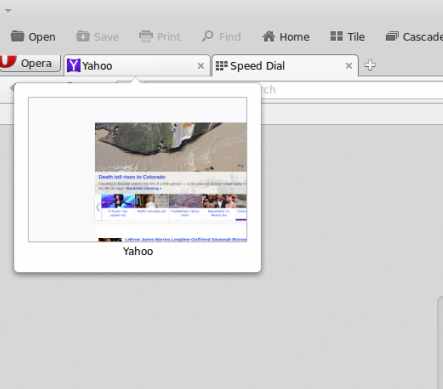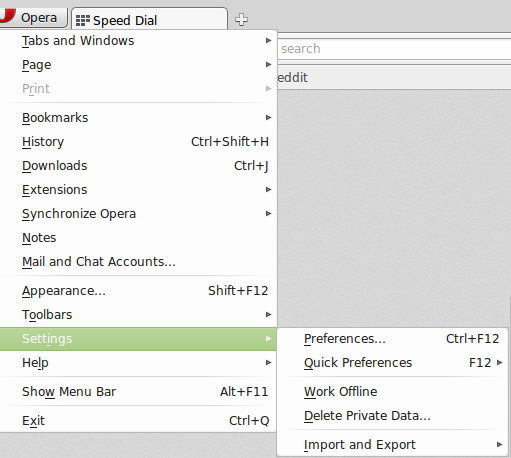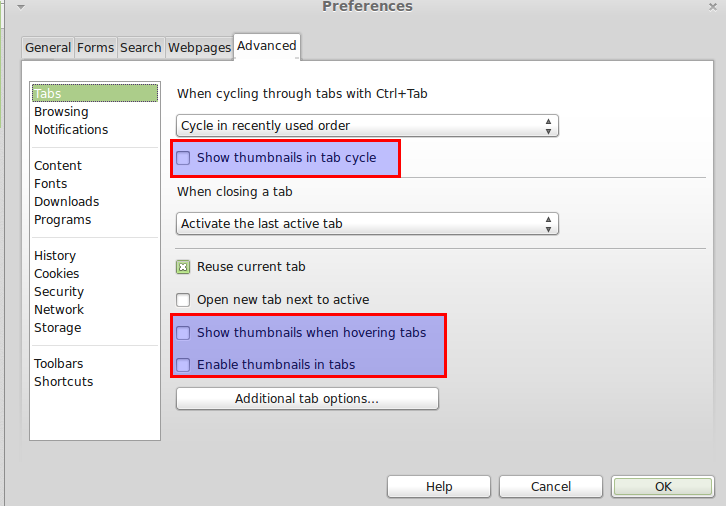Opera browser by default comes with the option of tab preview as enabled. What this means is that when there are multiple tabs open, a thumbnail preview of any tab other then the current tab can be viewed as a pop-up. Clicking on this preview pop-up will lead to that tab directly.
While this may be useful, having a lot of tabs open can cause annoyance since these previews “jump” on moving from one tab to the next.
Here is how to disable these tab previews :
1. Select Preferences > Settings.
2. From the “Tabs” column, choose “Advanced” tab and unselect the option “Show thumbnails in tab cycle”. Also, unselect the following options “Show thumbnails when hovering tabs” and “Enable thumbnails in tabs”.
3. Select “Ok” and save the changes.
From now on, there will be no thumbnail previews generated for any of the tabs.
Happy browsing.