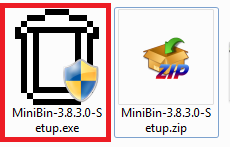It’s annoying to have to go through multiple clicks for opening / emptying the recycle bin in Windows 7 when you have multiple windows open. Here’s how to get the recycle bin in system tray in Windows 7 using MiniBin and avoid this inconvenience:
1. Go to e-sushi.net/minibin/ and click on ‘MiniBin-3.8.3.0-Setup.zip’ to download and save the file.
2. Extract and run the ‘MiniBin-3.8.3.0-Setup.exe’ file. Install MiniBin just like any standard windows application.
3. After the installation is over. A MiniBin icon will appear in your system tray which will allow you to quickly access / empty the recycle bin using your system tray.