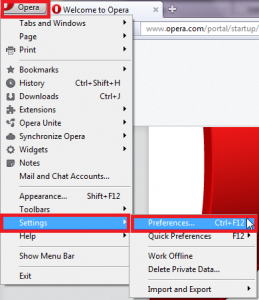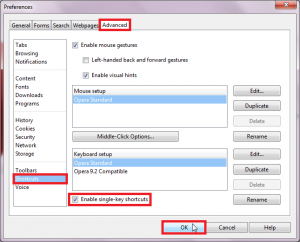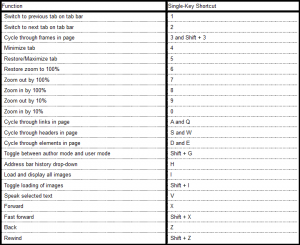Here’s how to enable single key shortcuts in Opera 11.6 browser:
1. Click on ‘Opera>Settings>Preferences…’
2. Click on ‘Advanced>Shortcuts’ and check the option ‘Enable single-key shortcuts’. Click ‘OK’ when done.
3. The following single key shortcuts will become available in Opera 11.6 browser –