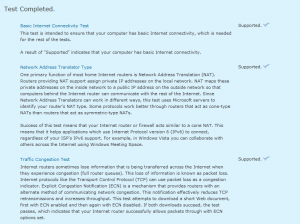Microsoft offers a free online evaluation that tests home network routers to see if they support certain technologies. This test is not for checking usual network connectivity parameters like ping, traceroute or DNS lookups but more geared and specific towards various features a home router may support or not (like UPnP, enhanced downloads and more).
1. To start this test, go here (should be running Internet Explorer when launching the test). Click Continue after accepting the agreement.
2. This will bring a popup which will ask to install an application, click Install.
3. Hit Start Test to begin testing router capabilities.
4. Once the test is completed, results overview is displayed, scroll down and click on “View Detailed Report” to see what kind of tests were done in detail.
5. If planning to get a new router, check out the Windows certified ones that support all these tests by clicking “Show me routers which have received a Windows Vista logo”.
Cheers.