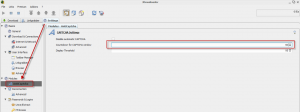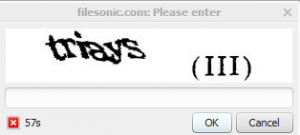When using JDownloader, it may happen that the countdown for captcha window is too quick to read and enter the captcha characters. In order to extend this countdown :
1. Open JDownloader and select Settings.
2. Select Modules > AntiCaptcha.
3. Change the number which denotes seconds in “Countdown for CAPTCHA window” to something higher like 30 seconds or 60 seconds.
All done. From now on, whenever captcha is required to be entered before downloading any file, the higher countdown time limit will be in effect.
Happy downloading.