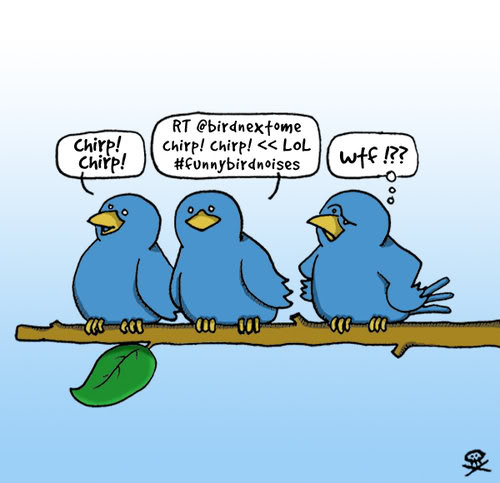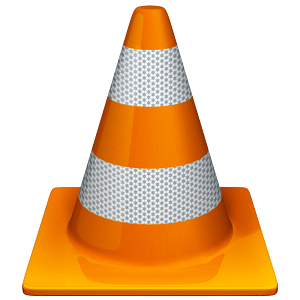How To Use Nautilus As A Dual Pane File Manager In Linux Mint / Ubuntu

Here’s how to use Nautilus as a dual pane file manager in Linux Mint / Ubuntu:
1. In Nautilus file manager, click on ‘View>Extra Pane’ (or just press ‘F3’) –
2. Start using Nautilus as a dual pane file manager –
Using Classic Windows Search In Windows XP With Windows Search 4.0

Windows Search 4.0 (Windows Desktop Search) is a fantastic tool for searching local files and gives quick results. However, it can’t search the locations that have not been indexed. That’s where Windows Classic Search comes handy. Here’s how to use Classic Windows Search in Windows XP with Windows Search 4.0:
1. Right click ‘My Computer’ and select ‘Search…’.
2....
Learning Curve For Different Text Editors Explained

Learning curve for different text editors. 🙂
[ Image courtesy : Geek.Linuxman ]