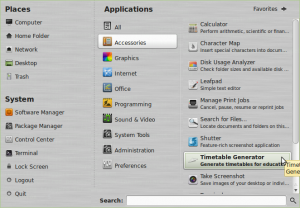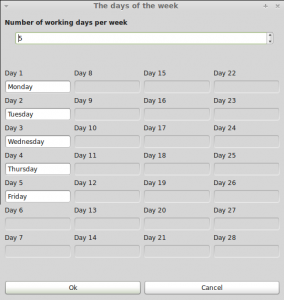FET is a timetable scheduling application which is helpful to educational institutions like schools, colleges and universities.
To install it in Linux Mint / Ubuntu :
1. Open Terminal and type :
2. Once installed, it will show up in Applications > Accessories menu.
To start using FET, there are certain inputs required like teachers, students, activities, duration of each period (time) and others. The main window has several options :
Inputting various data is needed to generate a timetable depending upon the requirements :
The inputs like student details, teacher details, activities, rooms and buildings all can be added from the above menu :
This is a very detailed and efficient timetable creator for most institutions. It is highly recommended to check the manual page here for understanding and using it thoroughly to create timetables.