Here’s how to install and use Google Chrome browser in Linux Mint / Ubuntu:
1. Go to www.google.com/chrome and choose your language. Click ‘Download Google Chrome’.
2. Select your download package (32-bit *.deb or 64-bit *.deb) depending upon whether you are using 32-bit / 64-bit Linux Mint / Ubuntu. Read through ‘Google Chrome Terms of Service’ and ‘Accept and Install’ to download and save the package file.
3. After the *.deb package file has been downloaded and saved, open the terminal and change the directory to where you saved the file. Now, issue the following command at the terminal –
sudo dpkg -i google-chrome-stable_current_i386.deb
4. You can see that there were few dependency errors during the installation of Google Chrome in Linux Mint / Ubuntu. To fix these errors, issue the following command at the terminal –
sudo apt-get -f install
5. After the installation is complete, click on ‘Menu>Internet>Google Chrome’ to start the browser.
6. Now, choose your default search engine.
7. Now you can choose whether to make Google Chrome your default browser and whether to send usage statistics and crash reports to Google. Click ‘Start Google Chrome’ when done.
8. Enjoy blazing fast web surfing with Google Chrome in Linux Mint / Ubuntu!
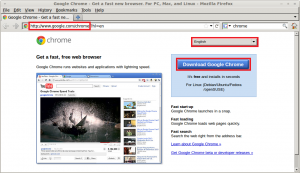
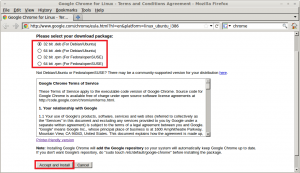
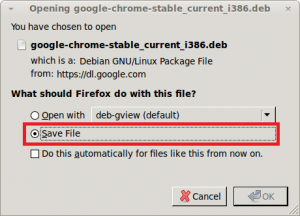
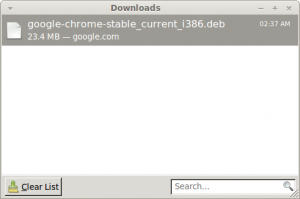
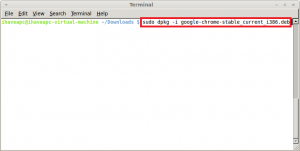
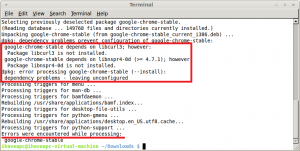
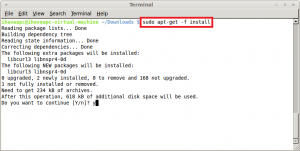
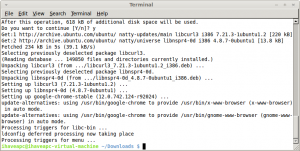
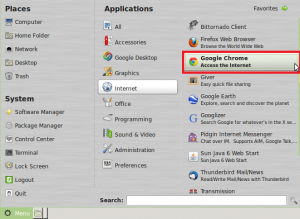
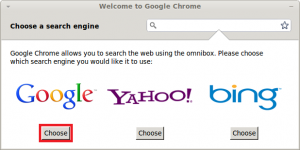
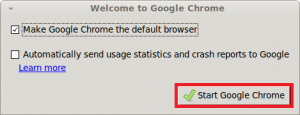
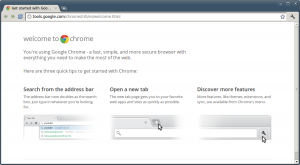
All good….. Thanks it worked
Ok , disregard my last post…
I too have a issue with the password. I typed the same password as I used with the log on …. but it won’t allow me to type anything??
Hi,
Im stuck, and can’t understand how to change the directory….and now i have muddled up the Terminal dir— yes, I know kinda dumb.. and I’m a slow learner. Just prefer chrome to firefox.
Here is the mess I created on the Terminal. Think I’ll leave Chrome for another day.
Can you help me fix this up please?
cbd@linuxmint ~ $ ls -la
total 416
drwxr-xr-x 28 cbd cbd 4096 2012-04-18 23:10 .
drwxr-xr-x 3 root root 4096 2012-04-19 07:24 ..
drwx—— 3 cbd cbd 4096 2012-04-18 22:16 .adobe
-rw-r–r– 1 cbd cbd 220 2012-04-19 07:24 .bash_logout
drwx—— 7 cbd cbd 4096 2012-04-18 22:13 .cache
drwxr-xr-x 13 cbd cbd 4096 2012-04-18 23:28 .config
drwx—— 3 cbd cbd 4096 2012-04-19 07:34 .dbus
drwxr-xr-x 2 cbd cbd 4096 2012-04-19 07:34 Desktop
-rw-rw-r– 1 cbd cbd 31 2012-04-19 07:44 .dmrc
drwxr-xr-x 2 cbd cbd 4096 2012-04-19 07:34 Documents
drwxr-xr-x 2 cbd cbd 4096 2012-04-19 00:27 Downloads
-rw——- 1 cbd cbd 16 2012-04-19 07:34 .esd_auth
drwxr-xr-x 2 cbd cbd 4096 2012-04-18 22:12 .fontconfig
drwx—— 5 cbd cbd 4096 2012-04-19 07:47 .gconf
-rw-r—– 1 cbd cbd 0 2012-04-18 23:10 .gksu.lock
drwx—— 5 cbd cbd 4096 2012-04-19 07:40 .gnome2
drwx—— 2 cbd cbd 4096 2012-04-19 07:36 .gnome2_private
drwxrwxr-x 2 cbd cbd 4096 2012-04-18 22:14 .gstreamer-0.10
-rw-rw-r– 1 cbd cbd 127 2012-04-19 07:44 .gtk-bookmarks
dr-x—— 2 cbd cbd 0 2012-04-19 07:44 .gvfs
-rw——- 1 cbd cbd 990 2012-04-19 07:44 .ICEauthority
drwxrwxr-x 3 cbd cbd 4096 2012-04-18 22:20 .java
drwxrwxr-x 3 cbd cbd 4096 2012-04-18 22:12 .libreoffice
drwxrwxr-x 3 cbd cbd 4096 2012-04-19 07:34 .linuxmint
drwxrwxr-x 3 cbd cbd 4096 2012-04-19 07:34 .local
drwx—— 3 cbd cbd 4096 2012-04-18 22:17 .macromedia
drwxr-xr-x 4 cbd cbd 4096 2012-04-19 07:25 .mozilla
drwxr-xr-x 2 cbd cbd 4096 2012-04-19 07:34 Music
drwxr-xr-x 2 cbd cbd 4096 2012-04-18 23:26 Pictures
-rw-r–r– 1 cbd cbd 675 2012-04-19 07:24 .profile
drwxr-xr-x 2 cbd cbd 4096 2012-04-19 07:34 Public
drwx—— 2 cbd cbd 4096 2012-04-19 07:44 .pulse
-rw——- 1 cbd cbd 256 2012-04-19 07:34 .pulse-cookie
-rw-rw-r– 1 cbd cbd 237 2012-04-18 22:11 .registry
-rw-r–r– 1 cbd cbd 0 2012-04-18 23:10 .sudo_as_admin_successful
drwxr-xr-x 2 cbd cbd 4096 2012-04-19 07:34 Templates
drwx—— 4 cbd cbd 4096 2012-04-19 07:38 .thumbnails
drwxr-xr-x 2 cbd cbd 4096 2012-04-19 07:34 Videos
-rw——- 1 cbd cbd 54 2012-04-19 07:44 .Xauthority
-rw——- 1 cbd cbd 275281 2012-04-19 00:35 .xsession-errors
cbd@linuxmint ~ $ cd/
bash: cd/: No such file or directory
cbd@linuxmint ~ $ ls -la | more
total 416
drwxr-xr-x 28 cbd cbd 4096 2012-04-18 23:10 .
drwxr-xr-x 3 root root 4096 2012-04-19 07:24 ..
drwx—— 3 cbd cbd 4096 2012-04-18 22:16 .adobe
-rw-r–r– 1 cbd cbd 220 2012-04-19 07:24 .bash_logout
drwx—— 7 cbd cbd 4096 2012-04-18 22:13 .cache
drwxr-xr-x 13 cbd cbd 4096 2012-04-18 23:28 .config
drwx—— 3 cbd cbd 4096 2012-04-19 07:34 .dbus
drwxr-xr-x 2 cbd cbd 4096 2012-04-19 07:34 Desktop
-rw-rw-r– 1 cbd cbd 31 2012-04-19 07:44 .dmrc
drwxr-xr-x 2 cbd cbd 4096 2012-04-19 07:34 Documents
drwxr-xr-x 2 cbd cbd 4096 2012-04-19 00:27 Downloads
-rw——- 1 cbd cbd 16 2012-04-19 07:34 .esd_auth
drwxr-xr-x 2 cbd cbd 4096 2012-04-18 22:12 .fontconfig
drwx—— 5 cbd cbd 4096 2012-04-19 07:47 .gconf
-rw-r—– 1 cbd cbd 0 2012-04-18 23:10 .gksu.lock
drwx—— 5 cbd cbd 4096 2012-04-19 07:40 .gnome2
drwx—— 2 cbd cbd 4096 2012-04-19 07:36 .gnome2_private
drwxrwxr-x 2 cbd cbd 4096 2012-04-18 22:14 .gstreamer-0.10
-rw-rw-r– 1 cbd cbd 127 2012-04-19 07:44 .gtk-bookmarks
dr-x—— 2 cbd cbd 0 2012-04-19 07:44 .gvfs
-rw——- 1 cbd cbd 990 2012-04-19 07:44 .ICEauthority
drwxrwxr-x 3 cbd cbd 4096 2012-04-18 22:20 .java
drwxrwxr-x 3 cbd cbd 4096 2012-04-18 22:12 .libreoffice
drwxrwxr-x 3 cbd cbd 4096 2012-04-19 07:34 .linuxmint
drwxrwxr-x 3 cbd cbd 4096 2012-04-19 07:34 .local
drwx—— 3 cbd cbd 4096 2012-04-18 22:17 .macromedia
drwxr-xr-x 4 cbd cbd 4096 2012-04-19 07:25 .mozilla
drwxr-xr-x 2 cbd cbd 4096 2012-04-19 07:34 Music
drwxr-xr-x 2 cbd cbd 4096 2012-04-18 23:26 Pictures
-rw-r–r– 1 cbd cbd 675 2012-04-19 07:24 .profile
drwxr-xr-x 2 cbd cbd 4096 2012-04-19 07:34 Public
drwx—— 2 cbd cbd 4096 2012-04-19 07:44 .pulse
-rw——- 1 cbd cbd 256 2012-04-19 07:34 .pulse-cookie
-rw-rw-r– 1 cbd cbd 237 2012-04-18 22:11 .registry
-rw-r–r– 1 cbd cbd 0 2012-04-18 23:10 .sudo_as_admin_successful
drwxr-xr-x 2 cbd cbd 4096 2012-04-19 07:34 Templates
drwx—— 4 cbd cbd 4096 2012-04-19 07:38 .thumbnails
drwxr-xr-x 2 cbd cbd 4096 2012-04-19 07:34 Videos
-rw——- 1 cbd cbd 54 2012-04-19 07:44 .Xauthority
-rw——- 1 cbd cbd 275281 2012-04-19 00:35 .xsession-errors
cbd@linuxmint ~ $ cd/
bash: syntax error near unexpected token `newline’
cbd@linuxmint ~ $ cd/
bash: cd/: No such file or directory
cbd@linuxmint ~ $ cd/drwxr-xr-x
bash: cd/drwxr-xr-x: No such file or directory
cbd@linuxmint ~ $ cd /
cbd@linuxmint / $ pwd
/
cbd@linuxmint / $ cd /Downloads
bash: cd: /Downloads: No such file or directory
cbd@linuxmint / $ cd/Downloads
bash: cd/Downloads: No such file or directory
cbd@linuxmint / $ cd Downloads
bash: cd: Downloads: No such file or directory
cbd@linuxmint / $ cd
bash: syntax error near unexpected token `newline’
cbd@linuxmint / $ cd /
cbd@linuxmint / $ cd –
/
cbd@linuxmint / $ pwd
/
cbd@linuxmint / $ cd-
No command ‘cd-‘ found, did you mean:
Command ‘cda’ from package ‘xmcd’ (universe)
Command ‘cdb’ from package ‘tinycdb’ (main)
Command ‘cdv’ from package ‘codeville’ (universe)
Command ‘cdp’ from package ‘irpas’ (multiverse)
Command ‘cdo’ from package ‘cdo’ (universe)
Command ‘cd5’ from package ‘cd5’ (universe)
Command ‘cdw’ from package ‘cdw’ (universe)
cd-: command not found
cbd@linuxmint / $
I am using following command to install google chrome but it asks for the password.
sudo dpkg -i google-chrome-stable_current_i386.deb
Thanks
Brijesh – use the password that you are logged in with if you haven’t specified or changed the root password.