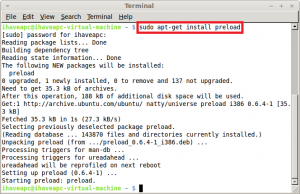Here’s how to drastically decrease application load times in Linux Mint / Ubuntu:
1. Issue the following command at the terminal –
sudo apt-get install preload
2. Now that preload is installed and running, it starts adaptively caching the application in RAM that you use, so that the application starts much faster the next time you run it. To test this, start ‘LibreOffice Writer’ and ‘FireFox’ from the menu and then close the two applications. Now, start those two applications again and notice the drastic decrease in load times of both the applications.