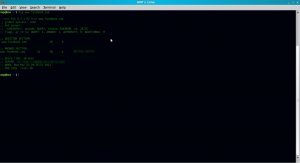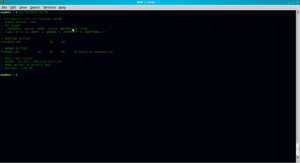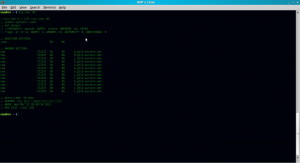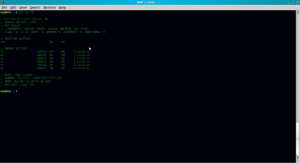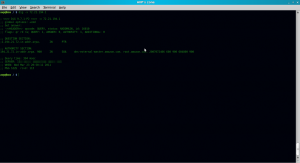Here is a quick way to get all the DNS information about a specific domain / website when using Linux Mint / Ubuntu :
1. Open Terminal and type : dig <domain name>
Basically dig stands for Digital Information Groper (what an acronym!) and it queries DNS servers to get the appropriate records from it. In case you want a brief idea about what exactly is DNS, check here.
One cool thing about using dig is to find out information regarding specific roles of a server for the domain that is being looked up. For example, to find out all MX (Mail server) records for a domain, simply use dig <domain> MX as shown :
In fact, to show you how cool using dig really is, here are a few neat examples :
1. List all top level DNS servers that control the .com domain by just typing : dig com. NS
2. List all top level DNS servers that control the .us (United States) domain by typing dig us. NS. You can use this to find lists of top level DNS servers that control any domain or any country codes (like .us, .ca, .in etc).
3. List the actual name of domain based on it’s IP address by typing dig -x <ip address>. This is called reverse lookup in geek terms as it looks up the domain name from the ip address while normally it is the domain name that is used to look up ip address (forward lookup).
Hope you enjoyed this brief primer on how to use dig.
Cheers.