Here’s how to install and use WordGrinder, a cool word processor for linux terminal in Linux Mint / Ubuntu:
1. Issue the following command at the terminal –
sudo apt-get install wordgrinder
2. After the installation is complete, issue the following command at the terminal to start WordGrinder –
wordgrinder
3. WordGrinder is simple and non-obstructive. It uses normal keys for navigation, so users who are not comfortable with vi/vim should find this application very useful. Hitting ‘Esc’ key brings up WordGrinder’s menu. Here’s a look at the menu options –
4. Here’s WordGrinder importing a text file for editing –
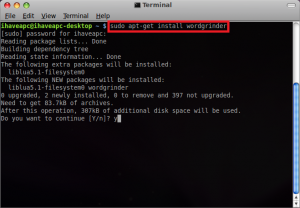
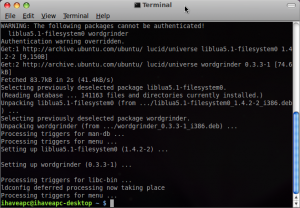
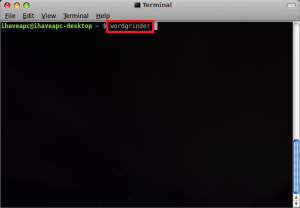
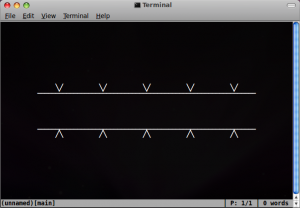
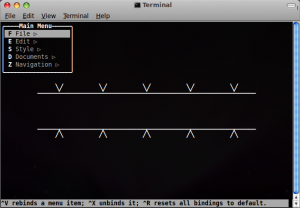
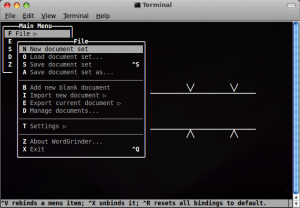
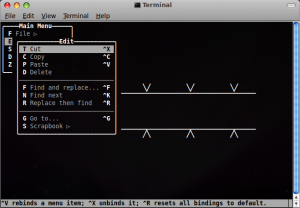
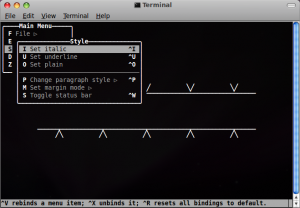
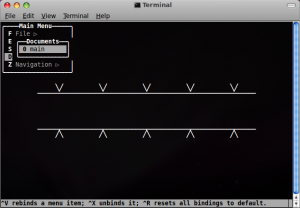
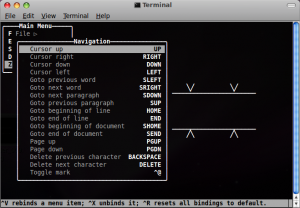
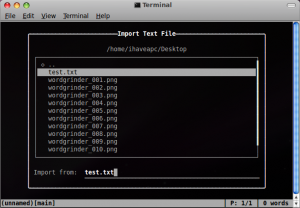
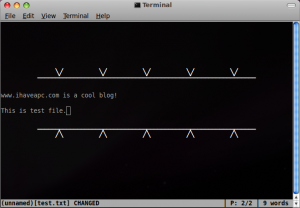
I have created a blog based on Linux education check this ::
http://linux-rhcsa-rhce.blogspot.com
This blog is all about Red Hat Enterprise Linux 6.It contains details about
RHCE, RHCSA, RHEL, etc.
Please link it on your site/blog.
Hi Pawan,
Nice blog. However, clicking article’s headline takes visitor to home page instead of that article, which may be confusing for new visitors. Please change it to point at the same page that ‘Read more >>’ link for that article points to.
Regards,
admins