Here’s how to replace Task Manager in Windows 7 with Process Explorer:
1. Go to http://technet.microsoft.com/en-us/sysinternals/bb896653 and download the ‘ProcessExplorer.zip’ file.
2. Extract the ‘procexp.exe’ file to ‘C:\Windows’ folder.
3. Double click the ‘procexp.exe’ file to launch process explorer. Now click on ‘Options>Replace Task Manager’.
Click ‘Yes’ when prompted with the UAC warning.
4. Now whenever you right click the task bar to launch the task manager or press ‘Ctrl’ + ‘Shift’ + ‘Esc’ to launch the task manager, you’ll be greeted with process explorer instead.
If you want to revert back to using default task manager, repeat step 3.
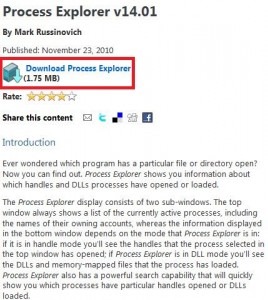

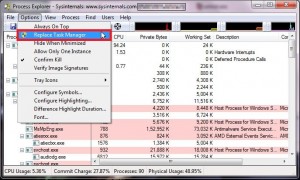

Seriously such a problem for me doesn’t exist at all for now. I used to have frequent troubles with Windows task manager and get rid of such a nuisance because of meeting comindware task management. It runs well in Windows and synchronized with Outlook, so there is no problem with its proper work.