GnoCHM is one of the best CHM viewers for Linux Mint / Ubuntu. However, when you try to install it in current version of Linux Mint, you get an unmet dependency error for package python-gtkhtml2.
Here’s how to fix this error:
1. Issue the following command at the terminal –
wget http://archive.ubuntu.com/ubuntu/pool/main/g/gnome-python-extras/python-gtkhtml2_2.25.3-3ubuntu1_i386.deb
(for a 64-bit system, the command will be –
wget http://archive.ubuntu.com/ubuntu/pool/main/g/gnome-python-extras/python-gtkhtml2_2.25.3-3ubuntu1_amd64.deb)
2. Issue the following command at the terminal –
sudo apt-get install libgtkhtml2-0
3. Now to install the previously downloaded python-gtkhtml2_2.25.3-3ubuntu1_i386.deb package, issue the following command at the terminal –
sudo dpkg -i python-gtkhtml2_2.25.3-3ubuntu1_i386.deb
4. After python-gtkhtml2_2.25.3-3ubuntu1_i386.deb has been installed, issue the following command at the terminal –
sudo apt-get install gnochm
5. Now, click on ‘Menu>Accessories>CHM Viewer’ to launch the GnoCHM application.






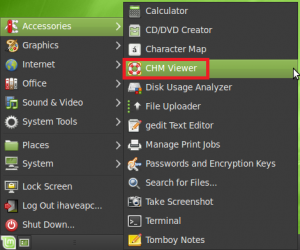

Thank you as well for the fix. I just wanted to note that this is also present on Ubuntu 10.04 which was where my fix was needed.
Thank you for this.