Some Funny Geek Pics
Here are some really funny geek humor pics [All pictures are courtesy of www.pcsympathy.com]
Ctrl – C and Ctrl – V would make awesome nicknames for the above two. Â 🙂
Pretty self explanatory but dated – nowadays more freedom due to wireless gaming controllers.
These two guys in above pics give a new meaning to the phrase – glued to the computer. Â 🙂
This is what...
2 Ways To Know Your MAC Address In Windows XP / Windows 7
1. The Easy Way–
a) Double click the LAN icon in the system tray. Click ‘Support’ and then click ‘Details’. (Windows 7 users need to go to ‘Network And Sharing Center>Manage Network Adapters’)
b) You can now view the MAC address in the ‘Network Connection Details’.
2. The Easier Way–
In command prompt type the following command: getmac
The...
5 Reasons Why We Love PC
We love PCs,majority of the computer users are PC owners.
Here are our 5 reasons for owning and loving a PC :
1.Compatibility : Say goodbye to shiny propreitary hardware,a simple Intel machine can be configured to run most of the stuff under sun (like say dual booting Linux and Windows).
2.Easier to upgrade : Notice how you can quickly replace a failed power supply or a hard disk in a jiffy by going...
Quickly Change Computer Name In Linux Mint

Alright,you may have often wondered about how to change your computer name to something cooler than what it is.
In Linux Mint/Ubuntu,it is very easy to change the current system/computer name straight from the terminal.
To do this :
1.Open Terminal and first change to the almight root,use sudo -i and enter the root password.
2.Type hostname <new hostname>
I have used ironbutterfly [now that’s...
How To Update Linux Mint In Few Easy Steps
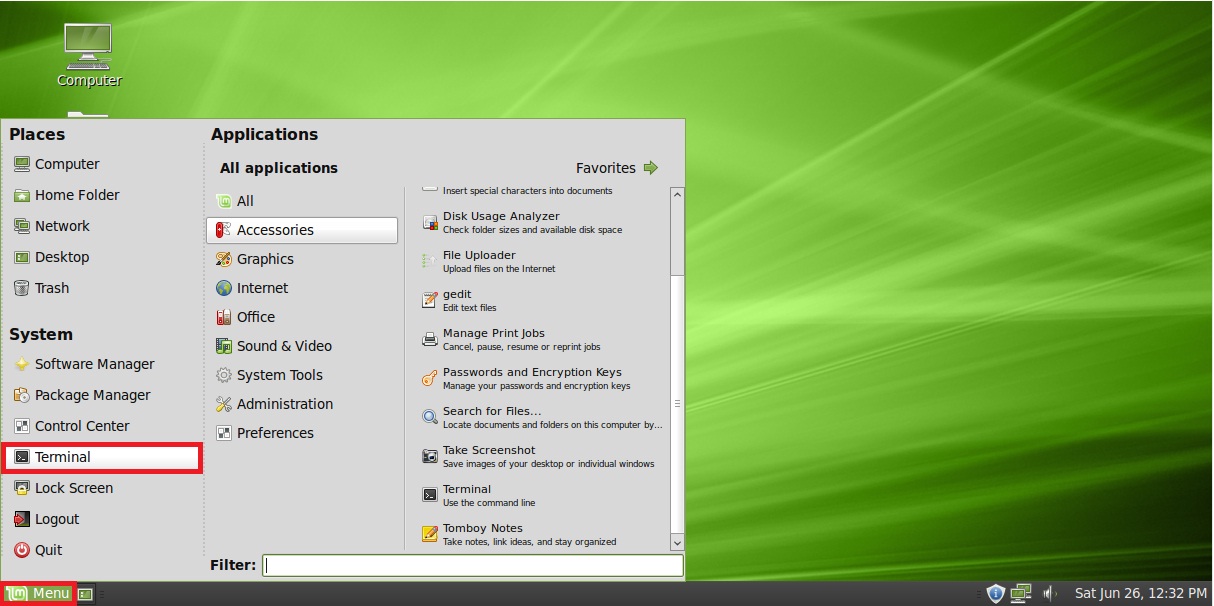
1. Make sure you are online. Click on ‘Menu>Terminal’.
2. Issue the following command in the terminal: sudo apt-get updateEnter your user password when prompted.
3. The system will check online repositories for new versions of the system files as well as all the installed applications.
4. When done, issue the following command in the terminal: sudo apt-get upgrade
5. The system will...